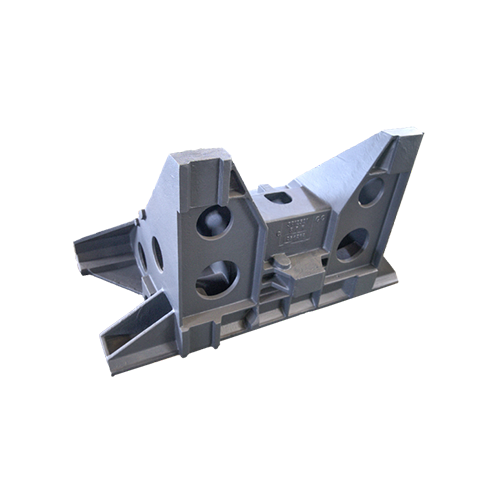In the evolving landscape of hospitality and beverage service, the integration of smart technology has revolutionized traditional operations. The SC-4C-B Wine Dispenser, developed by Aidewo, exemplifies this transformation by offering a seamless blend of innovation, efficiency, and user-centric design. This comprehensive guide delves into the functionalities, setup procedures, and maintenance practices associated with the SC-4C-B Wine Dispenser, highlighting its role in modernizing wine dispensing experiences.
Understanding the SC-4C-B Wine Dispenser
The SC-4C-B Wine Dispenser is an advanced, four-bottle system engineered to preserve wine quality and enhance service efficiency. Key features include:
Dual Temperature Zones: Independent control for red and white wines, maintaining optimal serving temperatures.
Inert Gas Preservation: Utilization of nitrogen or argon to preserve wine freshness for up to 30 days.
Smart Connectivity: Integration with mobile applications for remote monitoring and management.
Online Payment Integration: Support for platforms like WeChat Pay and Alipay, facilitating cashless transactions.
Precise Dispensing Control: Options for taste, half-glass, and full-glass servings with accurate metering.

Installation and Setup
Selecting an Appropriate Location
Choose a location that:
Stable Power Supply: Ensure access to a 220V/50Hz or 110V/60Hz outlet.
Adequate Ventilation: Maintain a working ambient temperature between 5°C and 28°C.
Network Connectivity: Provide a stable Wi-Fi or LAN connection for smart features.
Unboxing and Assembly
Upon receiving the unit, carefully unbox and inspect for any shipping damages. The package should include:
SC-4C-B Wine Dispenser unit
User manual
Power cable
Gas cartridges (argon or nitrogen)
Cleaning tools and accessories
Place the dispenser on a level surface, ensuring stability and accessibility.
Connecting Power and Network
Plug the power cable into a grounded outlet. For network connectivity, follow the instructions in the user manual to connect the dispenser to your Wi-Fi or LAN. Successful connection is indicated by a stable network icon on the display panel.
Loading and Configuring the Wine Bottles
Inserting Wine Bottles
Open the front compartment by unlocking the door. Insert standard 750ml wine bottles into the designated slots, ensuring they are securely positioned. Connect each bottle to the dispensing valve system, making sure all connections are tight to prevent leaks.
Activating Gas Preservation System
Insert the provided gas cartridges (argon or nitrogen) into the designated compartment. Activate the gas system via the touchscreen interface. This process displaces oxygen in the bottles, preserving wine freshness and preventing oxidation.
Configuring Settings via Touchscreen Interface
Navigating the Touchscreen
Power on the dispenser and access the main menu. The 7-inch touchscreen interface allows for intuitive navigation through various settings.
Adjusting Temperature Settings
Select each bottle slot and assign the appropriate wine type (red or white). Set the desired temperature: approximately 16°C for red wines and 8°C for white wines.
Defining Portion Sizes
For each bottle, configure the dispensing options:
Taste: 30 ml
Half-Glass: 90 ml
Full-Glass: 150 ml
Assign prices to each portion size to facilitate accurate billing.
Setting Dispensing Modes
Choose from various dispensing modes:
Manual Mode: Requires staff initiation for each pour.
Member-Only Mode: Restricts dispensing to registered members.
Auto-Payment Mode: Automatically processes payments upon selection.
Configure the mode that best suits your operational needs.

Integrating Online Payment Systems
Configuring Payment Options
Access the payment settings menu to integrate online payment platforms:
WeChat Pay: Follow the prompts to link your WeChat merchant account.
Alipay: Link your Alipay merchant account following the on-screen instructions.
Ensure that the payment systems are active and test transactions to confirm functionality.
Enabling Membership Features
For establishments offering membership benefits:
Member Registration: Allow customers to register via the dispenser interface or a dedicated app.
NFC Integration: Enable NFC tag scanning for quick member identification.
Consumption Tracking: Monitor member usage and offer personalized promotions.
Operating the Wine Dispenser
Selecting a Wine and Portion Size
On the main screen, choose the desired bottle and portion size. The dispenser will display the corresponding price and payment options.
Processing Payment
Scan the QR code using a mobile payment app or tap a registered membership card. Upon successful payment, the dispenser will initiate the pour.
Dispensing Wine
The dispenser utilizes a peristaltic pump system to deliver the selected portion with precision. The process is smooth and controlled, ensuring consistent pour quality.
Remote Monitoring and Management
Accessing the Cloud Dashboard
Log in to the Aidewo cloud platform using your credentials. The dashboard provides real-time data on:
Bottle Levels: Monitor remaining wine quantities.
Gas Usage: Track consumption of preservation gases.
Sales Data: Analyze transaction history and revenue.
System Alerts: Receive notifications for maintenance needs or technical issues.
Managing Multiple Units
For establishments with multiple dispensers:
Device Grouping: Organize dispensers by location or function.
Centralized Control: Adjust settings across all units simultaneously.
Performance Analytics: Compare performance metrics to optimize operations.

Cleaning and Maintenance
Routine Cleaning Procedures
Regular maintenance ensures optimal performance:
Auto-Cleaning Function: Initiate the dispenser's self-cleaning cycle after each bottle change.
Manual Cleaning: Use Aidewo-approved cleaning solutions for the dispensing lines and components.
Exterior Wiping: Daily cleaning of the touchscreen and outer surfaces with a soft cloth.
Gas Cartridge Replacement
Monitor gas levels via the touchscreen interface. Replace cartridges promptly to maintain preservation efficacy.
Applications of the SC-4C-B Wine Dispenser
The SC-4C-B Wine Dispenser is versatile and suitable for various settings:
Hotels and Resorts: Enhance guest experiences with self-service wine stations.
Wine Bars and Tasting Rooms: Offer a curated selection of wines by the glass.
Restaurants and Cafés: Provide consistent wine service with minimal staff intervention.
Retail Environments: Allow customers to sample wines before purchase.
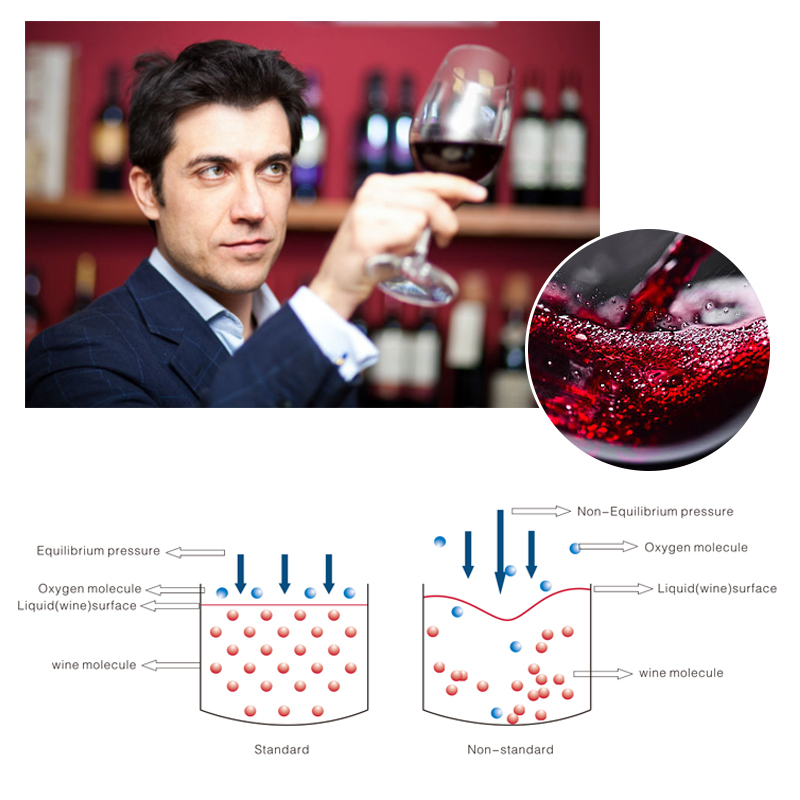
Conclusion
The SC-4C-B Wine Dispenser represents a significant advancement in beverage service technology. By integrating smart features, precise dispensing, and preservation systems, it addresses the evolving needs of modern establishments. Adopting such innovations not only enhances operational efficiency but also elevates the customer experience, setting a new standard in the hospitality industry.
SC-4C-B Wine Dispenser Solutions for Professional Wine Management
www.myaidewo.com
Aidewo