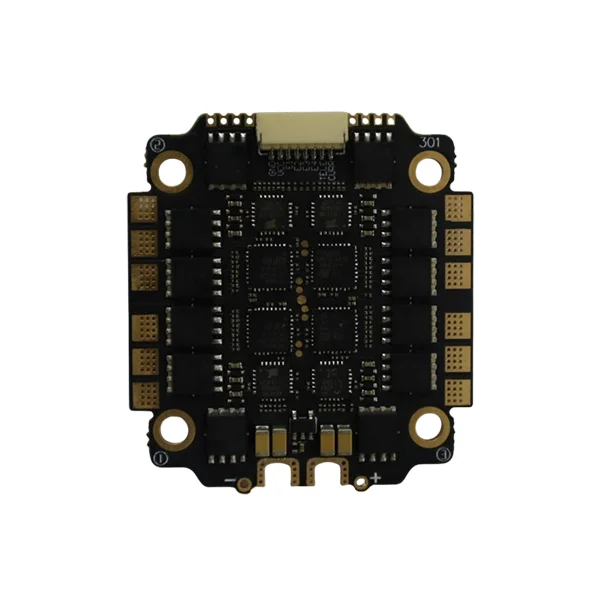In today's fast-paced digital world, the need for a reliable and efficient printer at home has never been more critical. Whether you're a student, a remote worker, or simply someone who enjoys printing photos and documents, an all-in-one wireless printer can significantly enhance your productivity. But with a plethora of options available, how do you determine which one is the best for your specific needs? In this article, we will explore the key features to consider when selecting an all-in-one wireless printer for home use, along with our top recommendations.
Understanding All-in-One Wireless Printers
All-in-one wireless printers combine multiple functionalities into a single device, typically including printing, scanning, copying, and sometimes faxing. The wireless capability allows for seamless connectivity with various devices, such as laptops, smartphones, and tablets, making it an ideal choice for a modern home office setup.
Key Features to Consider
- Print Quality:
- When selecting a printer, print quality is paramount. Look for printers that offer high resolution (measured in DPI - dots per inch). For photo printing, a printer with at least 4800 x 1200 DPI is recommended, while standard document printing can suffice with 600 x 600 DPI.
- Speed:
- Print speed is measured in pages per minute (PPM). If you frequently print large documents, consider a printer that offers a higher PPM. Most home printers range from 10 to 30 PPM for black and white documents, while color printing may be slower.
- Connectivity Options:
- Ensure the printer supports various connectivity options, including Wi-Fi, Bluetooth, and USB. Compatibility with mobile printing solutions like Apple AirPrint and Google Cloud Print can also enhance convenience.
- Operating Costs:
- Evaluate the cost of ink cartridges and the printer's overall efficiency. Some printers offer high-yield cartridges that can reduce the cost per page significantly. Additionally, consider models that support third-party ink to save on expenses.
- Size and Design:
- Depending on your workspace, the size and design of the printer can be crucial. Compact models are ideal for smaller spaces, while larger models may offer additional features but require more room.
- Additional Features:
- Look for features such as automatic duplex printing (double-sided printing), an automatic document feeder (ADF) for scanning multiple pages, and touchscreen interfaces for ease of use.
Top Recommendations for All-in-One Wireless Printers
- HP Envy 6055e:
- Print Quality: Excellent photo and document quality.
- Speed: Up to 10 PPM for black and 7 PPM for color.
- Connectivity: Wi-Fi, Bluetooth, and mobile printing capabilities.
- Operating Costs: Affordable ink subscription service available.
- Size: Compact design suitable for small spaces.
- Canon PIXMA TR8620:
- Print Quality: Exceptional color accuracy and detail, ideal for photos.
- Speed: 15 PPM for black and 10 PPM for color.
- Connectivity: Wi-Fi, Ethernet, and mobile printing support.
- Operating Costs: Moderate ink costs with high-yield options.
- Size: Slightly larger but offers a robust feature set.
- Brother MFC-J995DW:
- Print Quality: Sharp text and vibrant colors.
- Speed: 12 PPM for black and 10 PPM for color.
- Connectivity: Wi-Fi, USB, and mobile printing.
- Operating Costs: Extremely low cost per page with high-yield cartridges.
- Size: Compact and functional design.
- Epson EcoTank ET-2720:
- Print Quality: High-quality prints with vibrant colors.
- Speed: 10 PPM for black and 5 PPM for color.
- Connectivity: Wi-Fi and mobile printing options.
- Operating Costs: Extremely low, thanks to refillable ink tanks.
- Size: Compact and user-friendly.
Conclusion
Choosing the best all-in-one wireless printer for home use involves careful consideration of various factors, including print quality, speed, connectivity, and operating costs. Each of the recommended models offers unique advantages, catering to different needs and preferences. By evaluating your specific requirements and understanding the features that matter most, you can make an informed decision that enhances your home office experience.