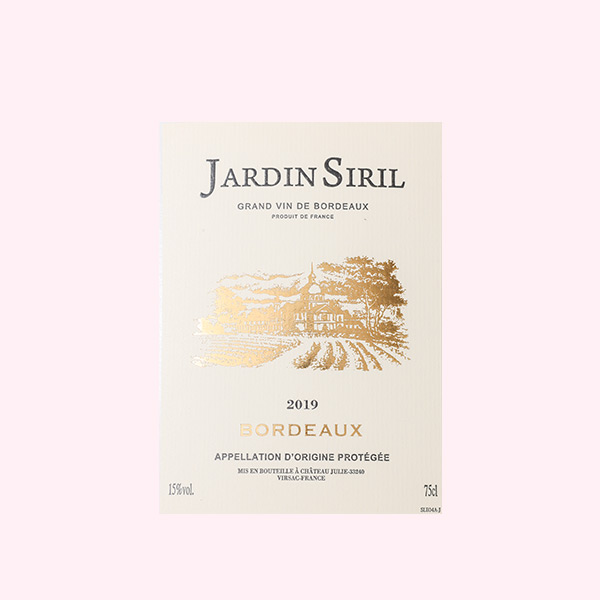In the digital age, printers have become an essential tool for both personal and professional use. However, many people often wonder if a printer can print on any type of paper. In this blog post, we will delve into the intricacies of printing technology and explore the factors that determine whether a printer can successfully print on a specific type of paper.
- Understanding Printer Technology:
To comprehend the compatibility of printers with different types of paper, it is crucial to understand the two primary printing technologies: inkjet and laser.
1.1 Inkjet Printers:
Inkjet printers utilize microscopic nozzles to spray tiny droplets of ink onto the paper. The ink is absorbed by the paper, resulting in vibrant and detailed prints. These printers are versatile and can handle a wide range of paper types, including plain, glossy, and matte papers. However, certain inkjet printers may struggle with thicker or textured papers due to their limited paper feed mechanisms.
1.2 Laser Printers:
Laser printers employ a laser beam to create an electrostatic image on a drum, which is then transferred onto the paper using toner. The toner is fused onto the paper using heat, producing sharp and smudge-resistant prints. Laser printers are generally compatible with a broader range of paper types, including plain, recycled, and cardstock papers. Their robust paper handling capabilities make them suitable for high-volume printing tasks.
- Factors Affecting Printability:
While printers can handle various paper types, several factors influence their printability. Let's explore these factors in detail:
2.1 Paper Weight and Thickness:
Printers have specific weight and thickness limitations. Lightweight papers may cause paper jams or result in poor print quality, while excessively thick papers may not feed properly through the printer. It is essential to consult the printer's specifications to determine the acceptable weight and thickness range.
2.2 Paper Size and Dimensions:
Printers are designed to accommodate specific paper sizes, such as letter, legal, or A4. Using an incompatible paper size may lead to misalignment or incomplete prints. Additionally, irregular paper dimensions may pose challenges for printers with strict paper feed mechanisms.
2.3 Paper Coating and Texture:
The coating and texture of the paper significantly impact print quality. Inkjet printers perform best on papers with a smooth surface, as the ink can be absorbed uniformly. Laser printers, on the other hand, can handle a wider range of paper coatings and textures due to their toner fusion process.
2.4 Paper Absorbency:
The absorbency of the paper affects how ink or toner adheres to its surface. Highly absorbent papers may cause inkjet prints to bleed or appear dull, while low absorbency can lead to smudging in laser prints. Understanding the paper's absorbency characteristics is crucial for achieving optimal print results.
- Printer Settings and Adjustments:
Apart from paper considerations, adjusting printer settings can enhance print quality and compatibility. Printers often offer various settings for paper type, print quality, and color calibration. Experimenting with these settings can help optimize the printing process for different paper types.
Conclusion:
In conclusion, while printers have the capability to print on a wide range of papers, certain factors must be considered to ensure compatibility and optimal print quality. Understanding the printer technology, paper specifications, and adjusting printer settings accordingly are essential for achieving the desired results. By carefully selecting the appropriate paper and making necessary adjustments, you can unleash the full potential of your printer and create stunning prints for any purpose.